Getting Started with Pages for iCloud
Apple’s new iWork for iCloud web apps are nearly as powerful as their Mac and iOS counterparts. In this tutorial, you’ll learn everything you need to make great documents in Pages for iCloud from your browser. Watch the video below and learn practically about it…
Read More »Screencasting: Tools & Methods
Screencasting is the act of recording your onscreen actions while occasionally incorporating audio as well. While typically done in advance and then published to the internet, screencasts can also be shared live. In this tutorial you will learn three different ways to screencast completely free. The first two methods will involve recording, editing, and then […]
Read More »Adding Videos to Your PowerPoint Presentations
Incorporating video into your PowerPoint presentations can be more complex than you’d think. Here’s the ins-and-outs of adding local and online videos to your presentations, and getting them to work just like you want, in PowerPoint 2013 and older versions for PC and PowerPoint 2011 for Mac. Here, you’ll even learn how to insert YouTube Videos […]
Read More »How to Compress MP3
Here’s how you can compress mp3… Step 1: Download Mp3 Compressor In order to download it, simply open your web browser and go to mp3-compressor.en.softonic.com/download. Once the web page loads, click on the download button. As a result, the download will begin. Once the download has completed, click on the setup file and install the mp3 […]
Read More »Password Management for Beginners
This is the tutorial about password management for beginners. Its a wild- wild world of Internet where the strongest passwords survive and the weak ones get stolen and cracked by tough hackers, which may cause a lot of harm to good guys. If you want to stay protected, listen up. Here are some advice that […]
Read More »How to Convert an Image into Artwork in Illustrator
To convert an image into vector artwork in Illustrator here’re the steps… Step 1: Drawing over the Image with the Pen Tool Over here, we have an image of a car opened up in illustrator. What we will do is trace parts of the image using the pen tool. We will first lock this layer and […]
Read More »Record Your Desktop with VLC
Here’s how to record your desktop or a part of your PC desktop. The same method will unfortunately not work with Macs and computers other than PC. Step 1: Open your VLC player and click its “Media” menu. Select “Convert/Save”. Step 2: Click the “Capture Device” tab and, from the “Capture” mode box, select “Desktop”. […]
Read More »How to Backup and Restore Windows 8
There are several good programs that help you do the backup and restore operations in Windows, but nothing beats the free offer of having the feature built-in. Yes, there is still a way to produce a full backup and restore of your Windows 8 system, apart from the “File History” feature that selectively saves your […]
Read More »How to Set a Homepage on Internet Explorer
Changing your homepage on Internet Explorer is a simple process that can really improve your browsing experience Introduction: Learning how to set a homepage on internet explorer can be a great way to customize your browser so you get to see the content that you want when you load the program. Step 1: Visit the […]
Read More »What Do You Know about Vector Images?
What is a vector image? And how is it different from a rasterized image? Here’s the answer to these questions as illustrated in the video Your… Step 1: Introducing Vector Images In the screenshot below, we have two images on the canvas. Notice that we have made a selection of both the objects and that […]
Read More »
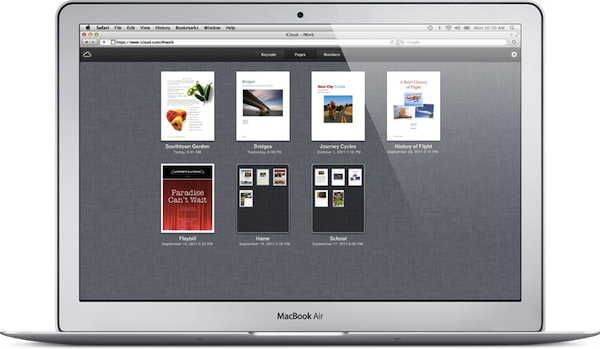
![Screencasting is the act of recording your onscreen actions while occasionally incorporating audio as well. While typically done in advance and then published to the internet, screencasts can also be shared live. In this tutorial you will learn three different ways to screencast completely free. The first two methods will involve recording, editing, and then […] Screencasting is the act of recording your onscreen actions while occasionally incorporating audio as well. While typically done in advance and then published to the internet, screencasts can also be shared live. In this tutorial you will learn three different ways to screencast completely free. The first two methods will involve recording, editing, and then […]](http://www.dawahskills.com/wp-content/uploads/2014/03/screencasting.jpg)
![Incorporating video into your PowerPoint presentations can be more complex than you’d think. Here’s the ins-and-outs of adding local and online videos to your presentations, and getting them to work just like you want, in PowerPoint 2013 and older versions for PC and PowerPoint 2011 for Mac. Here, you’ll even learn how to insert YouTube Videos […] Incorporating video into your PowerPoint presentations can be more complex than you’d think. Here’s the ins-and-outs of adding local and online videos to your presentations, and getting them to work just like you want, in PowerPoint 2013 and older versions for PC and PowerPoint 2011 for Mac. Here, you’ll even learn how to insert YouTube Videos […]](http://www.dawahskills.com/wp-content/uploads/2014/03/How-to-Add-Videos-to-your-PowerPoint-Presentations.jpg)
![Here’s how you can compress mp3… Step 1: Download Mp3 Compressor In order to download it, simply open your web browser and go to mp3-compressor.en.softonic.com/download. Once the web page loads, click on the download button. As a result, the download will begin. Once the download has completed, click on the setup file and install the mp3 […] Here’s how you can compress mp3… Step 1: Download Mp3 Compressor In order to download it, simply open your web browser and go to mp3-compressor.en.softonic.com/download. Once the web page loads, click on the download button. As a result, the download will begin. Once the download has completed, click on the setup file and install the mp3 […]](http://www.dawahskills.com/wp-content/uploads/2014/03/How-to-Compress-MP3.jpg)
![This is the tutorial about password management for beginners. Its a wild- wild world of Internet where the strongest passwords survive and the weak ones get stolen and cracked by tough hackers, which may cause a lot of harm to good guys. If you want to stay protected, listen up. Here are some advice that […] This is the tutorial about password management for beginners. Its a wild- wild world of Internet where the strongest passwords survive and the weak ones get stolen and cracked by tough hackers, which may cause a lot of harm to good guys. If you want to stay protected, listen up. Here are some advice that […]](http://www.dawahskills.com/wp-content/uploads/2014/03/Password-Management-for-Beginners.jpg)
![To convert an image into vector artwork in Illustrator here’re the steps… Step 1: Drawing over the Image with the Pen Tool Over here, we have an image of a car opened up in illustrator. What we will do is trace parts of the image using the pen tool. We will first lock this layer and […] To convert an image into vector artwork in Illustrator here’re the steps… Step 1: Drawing over the Image with the Pen Tool Over here, we have an image of a car opened up in illustrator. What we will do is trace parts of the image using the pen tool. We will first lock this layer and […]](http://www.dawahskills.com/wp-content/uploads/2014/03/Convert-an-Image-into-Artwork.jpg)
![Here’s how to record your desktop or a part of your PC desktop. The same method will unfortunately not work with Macs and computers other than PC. Step 1: Open your VLC player and click its “Media” menu. Select “Convert/Save”. Step 2: Click the “Capture Device” tab and, from the “Capture” mode box, select “Desktop”. […] Here’s how to record your desktop or a part of your PC desktop. The same method will unfortunately not work with Macs and computers other than PC. Step 1: Open your VLC player and click its “Media” menu. Select “Convert/Save”. Step 2: Click the “Capture Device” tab and, from the “Capture” mode box, select “Desktop”. […]](http://www.dawahskills.com/wp-content/uploads/2014/03/Record-Your-Desktop-with-VLC.jpg)
![There are several good programs that help you do the backup and restore operations in Windows, but nothing beats the free offer of having the feature built-in. Yes, there is still a way to produce a full backup and restore of your Windows 8 system, apart from the “File History” feature that selectively saves your […] There are several good programs that help you do the backup and restore operations in Windows, but nothing beats the free offer of having the feature built-in. Yes, there is still a way to produce a full backup and restore of your Windows 8 system, apart from the “File History” feature that selectively saves your […]](http://www.dawahskills.com/wp-content/uploads/2014/03/Backup-and-Restore-Windows-8.png)
![Changing your homepage on Internet Explorer is a simple process that can really improve your browsing experience Introduction: Learning how to set a homepage on internet explorer can be a great way to customize your browser so you get to see the content that you want when you load the program. Step 1: Visit the […] Changing your homepage on Internet Explorer is a simple process that can really improve your browsing experience Introduction: Learning how to set a homepage on internet explorer can be a great way to customize your browser so you get to see the content that you want when you load the program. Step 1: Visit the […]](http://www.dawahskills.com/wp-content/uploads/2014/03/internet_explorer_9.jpg)
![What is a vector image? And how is it different from a rasterized image? Here’s the answer to these questions as illustrated in the video Your… Step 1: Introducing Vector Images In the screenshot below, we have two images on the canvas. Notice that we have made a selection of both the objects and that […] What is a vector image? And how is it different from a rasterized image? Here’s the answer to these questions as illustrated in the video Your… Step 1: Introducing Vector Images In the screenshot below, we have two images on the canvas. Notice that we have made a selection of both the objects and that […]](http://www.dawahskills.com/wp-content/uploads/2014/02/Vector-Image.jpg)