How to Disable Lock and Login Screen in Windows 8
To loose your lock screen and login screen, you can use the standard Windows 8.1 option. First of all, couple of words on your Windows’ 8.1 security. Due to multiplying hacker and security breaching attempts, the sign in process in Windows 8.1 became more complicated. But, if you’re just using computer with Windows from the […]
Read More »Apple iMovie: How to Edit Your Video
If you haven’t heard about Apple iMovie yet, and accordingly how to edit a video on Apple’s smart app, this class covers all the basics of video editing with the brand new version of Apple’s iMovie. We cover how to import your footage, add transitions, sound effects, background music, colour correction and stabilization, and much more! […]
Read More »Move Your Keyboard Cursor Like a Ninja
It’s faster to move your cursor with the keyboard than to drag the mouse around. If you’re editing your thesis, writing your great novel or typing commands into terminal, this screen-cast will tell you everything you need to know to move that little cursor from here to there in the shortest length of time. The […]
Read More »How to Make a Slideshow in Adobe Premiere
Do you know how to make a slideshow in Adobe Premiere? What do you know about Adobe Premiere? Did you know that all you need is...
Read More »Adobe Photoshop Elements 12: The Full Guide
Do you want to learn Adobe Photoshop? Where should I start from? What do I need to basically know about Adobe Photoshop and what is distinguishable about Adobe Photoshop Elements 12? Where can I find a class that covers many of the basics of Adobe Photoshop Elements 12? This very thorough tutorial covers many of the […]
Read More »Final Cut Pro X
This is a full tutorial of Final Cut Pro X where we walk you through all the basics of editing from organizing your footage, adding music, transitions, effects, colour correction, photos, titles, how to add effects to multiple clips, and several tips to make the process a whole lot smoother. Final Cut Pro X is […]
Read More »Learn the Mac in under an Hour
Are you new to Mac? Just got your first Apple computer? In this one video learn the mac in under an hour you will learn everything you need to get up and running. David A. Cox is an award winning teacher who specializes in teaching technology to the non tech-savvy.
Read More »How to Customize Start Screen in Windows 8?
Do you want to customize your start screen in Windows 8 and make it feel like home? Here’s how… Step 1: Go to your start screen. Let’s start with basics: customizing background. Click on your “Settings” charm and pick “Personalize”. Step 2: Here, by picking a different tattoo, background color and accent color you can […]
Read More »Password Management: Get Safe on the Internet
If you want to stay protected in a world where the strongest passwords survive and the weak ones get stolen and cracked, listen up. Here are some advices that will help you to manage your passwords...
Read More »Securing Your Gmail Account
Is your Gmail account secure enough? How do I know? If you want to secure your Gmail account, protect your private mails and information from being hacked or stolen in the tutorial below you’ll find five best practices for securing your Gmail account. Each one is free, built into Gmail, and easily configured.
Read More »
![To loose your lock screen and login screen, you can use the standard Windows 8.1 option. First of all, couple of words on your Windows’ 8.1 security. Due to multiplying hacker and security breaching attempts, the sign in process in Windows 8.1 became more complicated. But, if you’re just using computer with Windows from the […] To loose your lock screen and login screen, you can use the standard Windows 8.1 option. First of all, couple of words on your Windows’ 8.1 security. Due to multiplying hacker and security breaching attempts, the sign in process in Windows 8.1 became more complicated. But, if you’re just using computer with Windows from the […]](http://www.dawahskills.com/wp-content/uploads/2014/02/Login-Screen-in-Windows-8.jpg)
![If you haven’t heard about Apple iMovie yet, and accordingly how to edit a video on Apple’s smart app, this class covers all the basics of video editing with the brand new version of Apple’s iMovie. We cover how to import your footage, add transitions, sound effects, background music, colour correction and stabilization, and much more! […] If you haven’t heard about Apple iMovie yet, and accordingly how to edit a video on Apple’s smart app, this class covers all the basics of video editing with the brand new version of Apple’s iMovie. We cover how to import your footage, add transitions, sound effects, background music, colour correction and stabilization, and much more! […]](http://www.dawahskills.com/wp-content/uploads/2014/02/Apple-iMovie.jpg)
![It’s faster to move your cursor with the keyboard than to drag the mouse around. If you’re editing your thesis, writing your great novel or typing commands into terminal, this screen-cast will tell you everything you need to know to move that little cursor from here to there in the shortest length of time. The […] It’s faster to move your cursor with the keyboard than to drag the mouse around. If you’re editing your thesis, writing your great novel or typing commands into terminal, this screen-cast will tell you everything you need to know to move that little cursor from here to there in the shortest length of time. The […]](http://www.dawahskills.com/wp-content/uploads/2014/02/Keyboard.jpg)

![Do you want to learn Adobe Photoshop? Where should I start from? What do I need to basically know about Adobe Photoshop and what is distinguishable about Adobe Photoshop Elements 12? Where can I find a class that covers many of the basics of Adobe Photoshop Elements 12? This very thorough tutorial covers many of the […] Do you want to learn Adobe Photoshop? Where should I start from? What do I need to basically know about Adobe Photoshop and what is distinguishable about Adobe Photoshop Elements 12? Where can I find a class that covers many of the basics of Adobe Photoshop Elements 12? This very thorough tutorial covers many of the […]](http://www.dawahskills.com/wp-content/uploads/2014/02/basics-of-Adobe-Photoshop.jpg)
![This is a full tutorial of Final Cut Pro X where we walk you through all the basics of editing from organizing your footage, adding music, transitions, effects, colour correction, photos, titles, how to add effects to multiple clips, and several tips to make the process a whole lot smoother. Final Cut Pro X is […] This is a full tutorial of Final Cut Pro X where we walk you through all the basics of editing from organizing your footage, adding music, transitions, effects, colour correction, photos, titles, how to add effects to multiple clips, and several tips to make the process a whole lot smoother. Final Cut Pro X is […]](http://www.dawahskills.com/wp-content/uploads/2014/02/Final-Cut-Pro-X.png)

![Do you want to customize your start screen in Windows 8 and make it feel like home? Here’s how… Step 1: Go to your start screen. Let’s start with basics: customizing background. Click on your “Settings” charm and pick “Personalize”. Step 2: Here, by picking a different tattoo, background color and accent color you can […] Do you want to customize your start screen in Windows 8 and make it feel like home? Here’s how… Step 1: Go to your start screen. Let’s start with basics: customizing background. Click on your “Settings” charm and pick “Personalize”. Step 2: Here, by picking a different tattoo, background color and accent color you can […]](http://www.dawahskills.com/wp-content/uploads/2014/01/Customize-Start-Screen-in-Windows-8.png)

